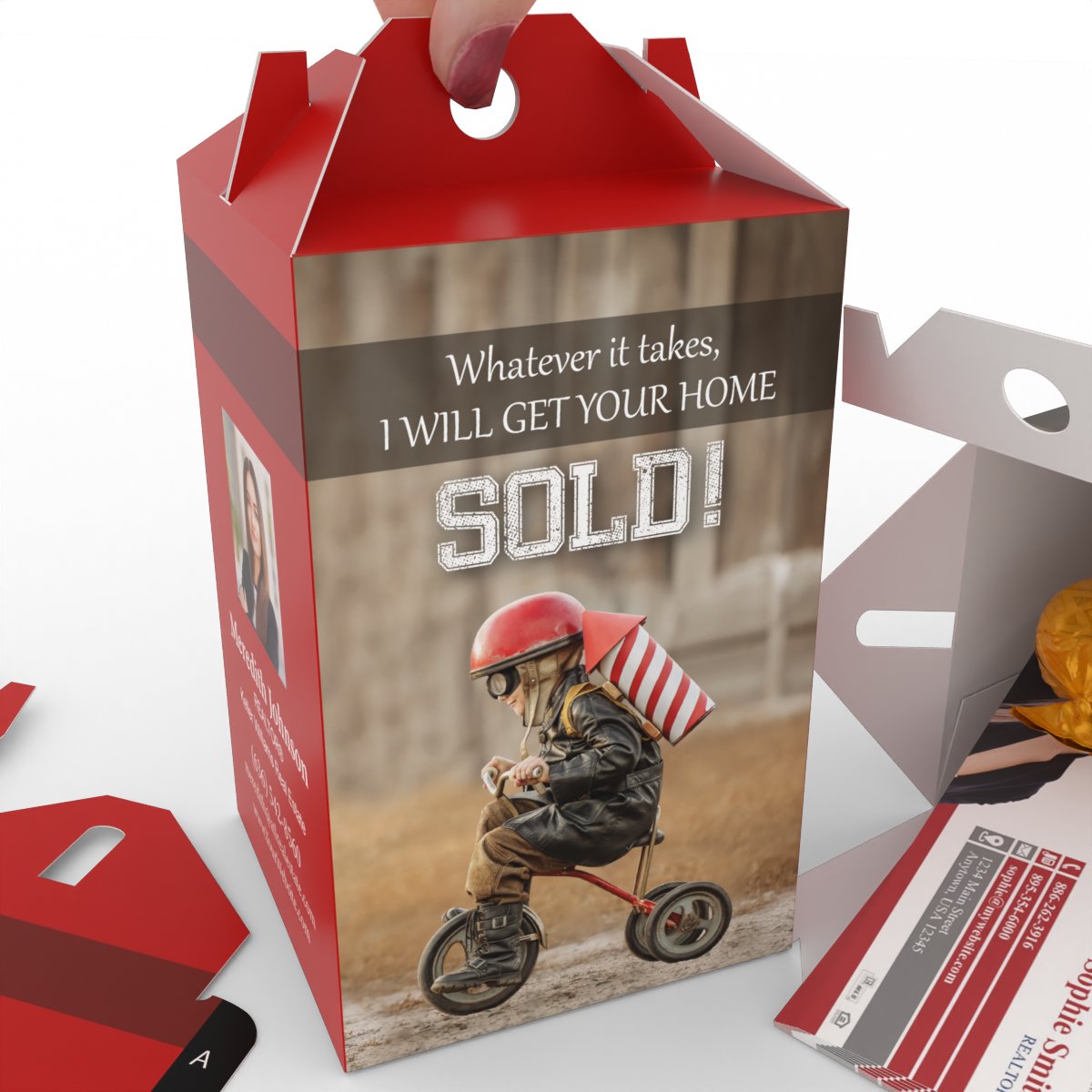IMPORTANT: Please read to avoid frustration
Basically, you are going to use the form below to generate a personalized design, then save the image file to your phone or computer so you can upload it on the order page and check out of the store.
Here are the steps:
Step 1:
Fill out the fields below & click ‘Generate Image’
Step 2:
Click ‘Download PNG’ and save the image to your phone or laptop. HINT: You may need to right click/long press the image to bring up the menu to download/save it
Step 3:
Now that the image is saved locally to your hard drive/phone, click the ‘…place your order’ button at the very bottom of this page to be taken to the order page where you can upload the design, choose your quantity and check out of the store.